 |
UZG fix (04.12.2012)In the uzg-fix.zip package you will find 2 .php files which must be copied into NTV folder. Current setpaths.php must be replaced with new version.Execute setpaths.php to generate new configuration file with webpath to NTV. Note: This path may be different depending on media player brand. If setpaths.php check didn't recognize correct path - set webpath manually via /usr/local/etc/uzg.conf file. Enable Webserver (Xtreamer: in the Settings menu, PlayOn!X: via rcS file or InfoSite). Note: If you are using PlayOn!X, don't forget to update PHP to the latest version if you haven't done this already: cd /tmp && wget http://oscar-db.googlecode.com/files/phpc_install.sh && sh phpc_install.shNow Uitzending Gemist should be working again. Extra note to Eminent company: don't parse my scripts and use them through your so-called '3rd party apps'. It's not nice and not professional. Either use full NTV package in it's original state or don't use it at all. Simple as that. AboutNTV is a collection of Dutch TV and radio services for all Realtek-based (Eminent, PlayOn!HD, Xtreamer and many more) media players :1) Dumpert 2) Film1 3) Hardware.info 4) Nederland 24 5) NOS 6) NU24 7) Radio 8) RTL Gemist 9) Uitzending Gemist Officially supported on PlayOn!X r4824. CopyrightNTV is using public streams provided by their respective owners free-of-charge. Paid TV is not included and never will be.NTV has been developed by mikka. You can use it for free, but the copyright notes have to stay intact. If I see one more time on Xtreamer/Eminent/whatever forum any of my NTV scripts with different "author" I will take serious actions, including shutting down NTV services completely. So think good before you do something stupid. You can contact me via e-mail: root @ playon.unixstorm.org (without spaces) for more information. InstallationDownload NTV 4.0 package (993 kB): DownloadPlayOn!X: Extract, copy NTV directory into /home/scripts/ and add something like that into menu.rss: <item> <title>NTV</title> <link>http://uzg.elpino.nl/menu.php</link> <media>/home/scripts/NTV/image/main_logo.jpg</media> </item> One-time configuration is needed: enter NTV path into /usr/local/etc/ntv.conf file. You can use any of following methods: 1) Using Telnet: echo -n "/home/scripts/NTV/" > /usr/local/etc/ntv.conf 2) Using web-browser: http://PLAYONX-IP:82/NTV/setpaths.php For other media players procedure is the same, only NTV path will be different. moServices module made by xury: cd /tmp wget http://manta.googlecode.com/files/NTV.tar.bz2 pm install NTV alone Screenshots
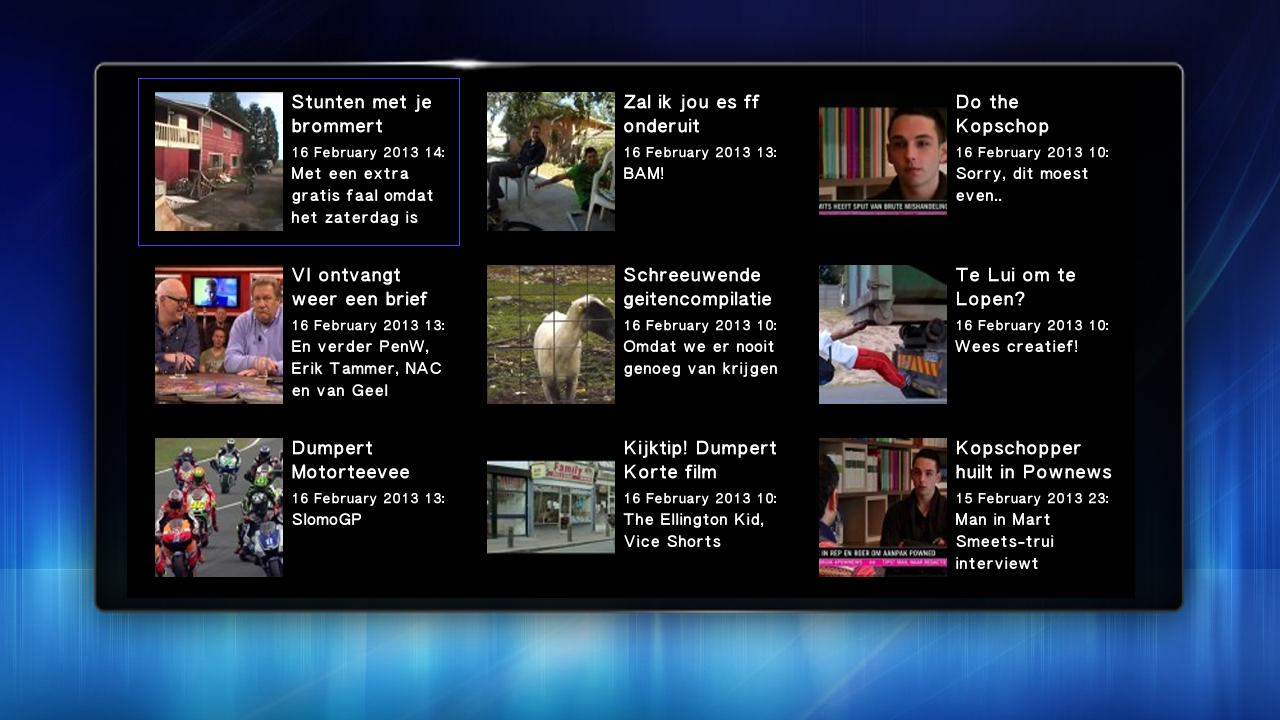






|
| Copyright @ 2010-2013 Zbigniew Hellmann (playon at playon.unixstorm.org) |