 |
UARTFirst of all, I'm not going to write any instructions as they have been already described on Lossless page and most important on PBO forum by aasoror. Please treat it as a personal story, so you don't have to be afraid of bricking PlayOn!HD (even if some people are continuously trying to discourage you from doing that).Luckily, PlayOn!HD has a built-in safe-flash button which mostly solves any problems with flashing different firmwares, but still.. you never know. Just to be clear: different Realtek media players have slightly different mainboards, which means that everything written here is related only to PlayOn!HD - this might be applicable also to other Realtek devices, but I won't take the risk to make any list. 
You don't need all tools which are shown above. Instead of wire stripping tool you can just use knife. You can either use soldering iron or heat shrink sleeve. You will probably don't need soldering grease neither. What you really need is Nokia CA-42 cable and 3-4 dupont wires, from which you have to make a new cable: 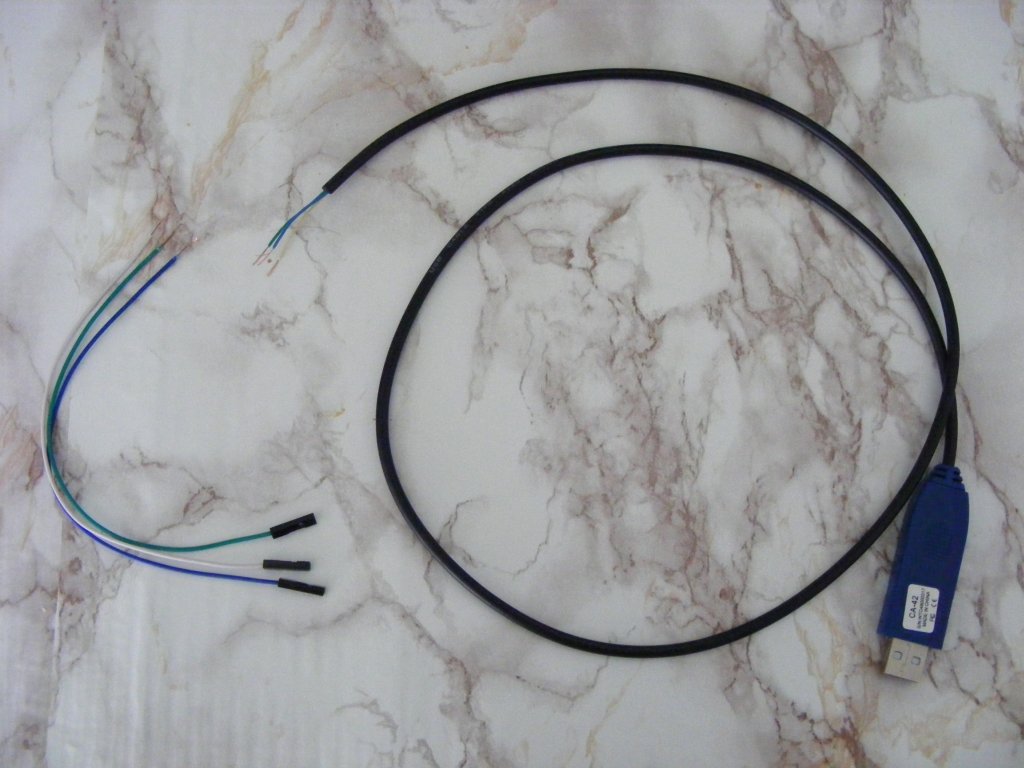

Our new cable has to be connected to J13 port on PlayOn!HD mainboard: 

Watch out, as your CA-42 cable can and probably will be in a different color scheme. In my case it was (pin 1 is marked by arrow): 1st pin: BLUE 2nd pin: WHITE/YELLOW 3rd pin: GREEN 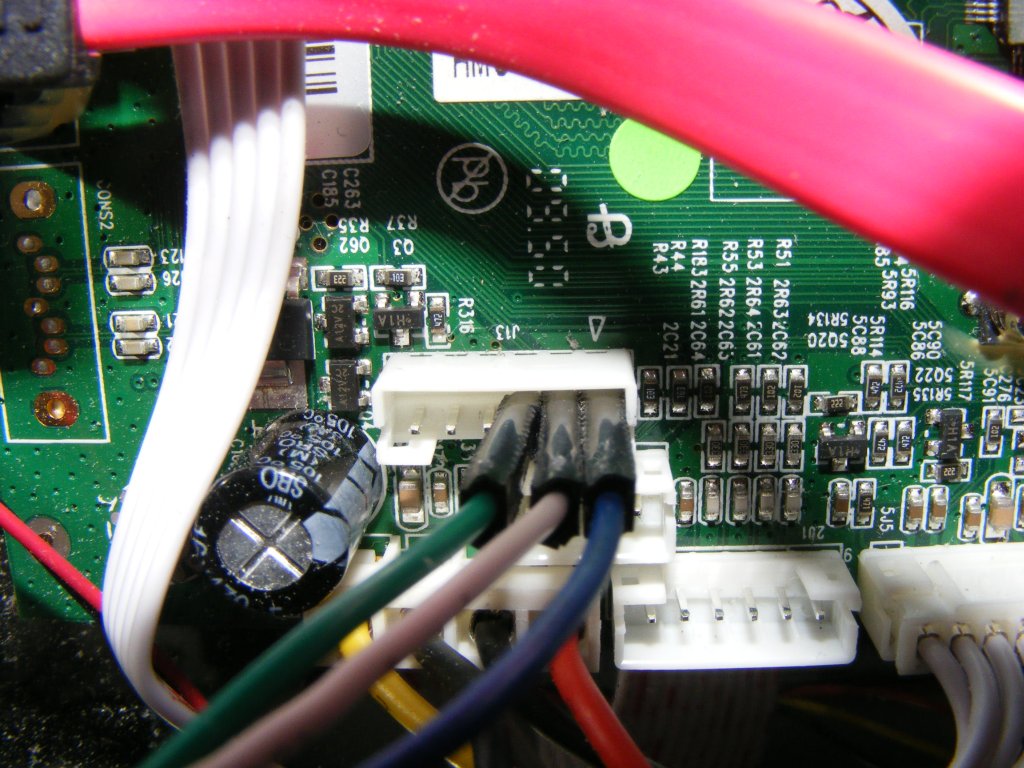
Start-up Hyperterminal, turn on PlayOn!HD and connection should be established. Here's the recorded session if you are interested how does it look: CAPTURE_POHD.TXT |
| Copyright @ 2010-2013 Zbigniew Hellmann (playon at playon.unixstorm.org) |