 |
AboutUSB audio modules from Xtreamer after few modifications are working also on PlayOn!HD.In order to use USB soundcard you need following items:
Please take a note, it has been confirmed only with USB adapters based on snd-usb-audio.ko module. Personally I'm using Virtual 5.1-Surround USB 2.0 External Sound Card bought on DealExtreme for less than 2 euro (including shipping): 
Instructions
2) Enter Telnet and execute following script: sound-enableYou should see following messages: Creating /dev/dsp.. Creating /dev/mixer.. Adding audio modules.. nrpacks are set to 1 Finished.. 3) Now you can use madplay to play audio files from Telnet:
~ # madplay /home/_INNE/Top\ 1000\ of\ the\ 80\'s\ 320KB/Yes\ -\ Owner\ Of\ A\ L
onely\ Heart.mp3
MPEG Audio Decoder 0.15.2 (beta) - Copyright (C) 2000-2004 Robert Leslie et al.
Title: Owner Of A Lonely Heart
Composer: Deniece Williams/George Merrill/Shannon Rubicam
Artist: Yes
Orchestra: Various Artists
Album: Top40 hitdossier - 1983-1984 - CD2
Track: 1984
Year: 1984
Publisher: Columbia
Genre: Top 40 dossier
Comment: [ME]
Alternatively you can play files via InfoSite's Browser -> Files feature (use notebook icon): 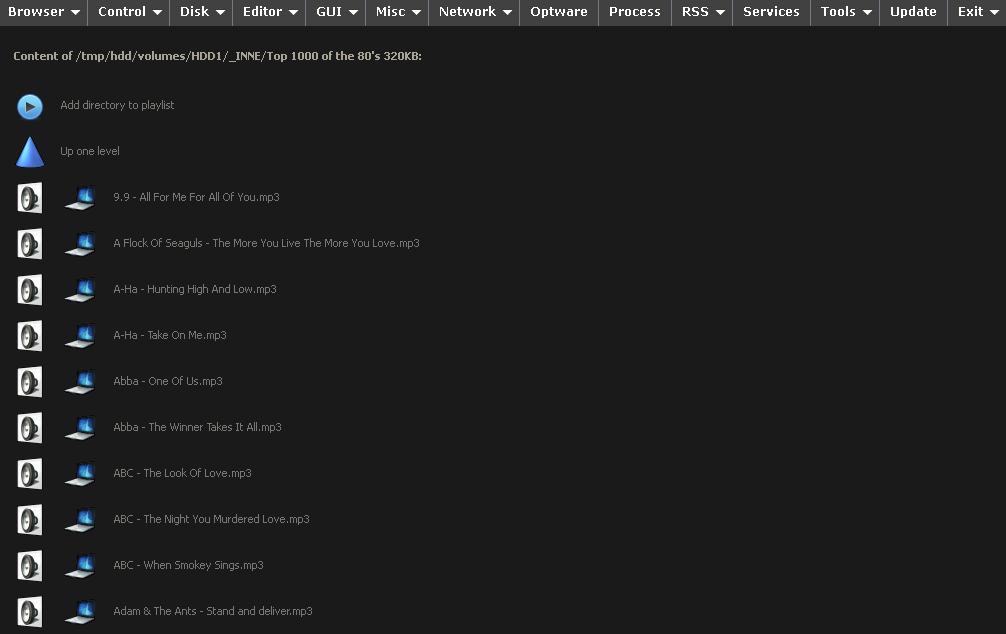
|
| Copyright @ 2010-2013 Zbigniew Hellmann (playon at playon.unixstorm.org) |